In the present market, we have lot of software’s for different purposes and for different design styles. As per my experience some edit/capture tools are very helpful in each movement of my work as well as for good design achievements. In this article, I will explain those best tools and how to use in step by step procedure as follows:
1. SNIPPING TOOL :
This is the simple and easy tool and one of the best capturing of your desktop screen. It is defaults provided by the Microsoft company in every windows operating systems.
By using this, you can easily take snap shot in what dimensions you wants. It capture the exact pixels of your screen displaying pixels.
Do you want use this tool, just search with the keyword SNIP in all programs search filed. Then you can able to see the icon. Then select that one, then a new pop up will appear on your screen like as below screenshot,
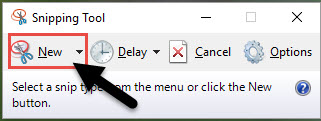
Now select NEW option from that pop up. Then selecting cursor will appear on your screen with blur background. Then select as per your dimensions.
Then new with window will appear with selected snap as like below ,
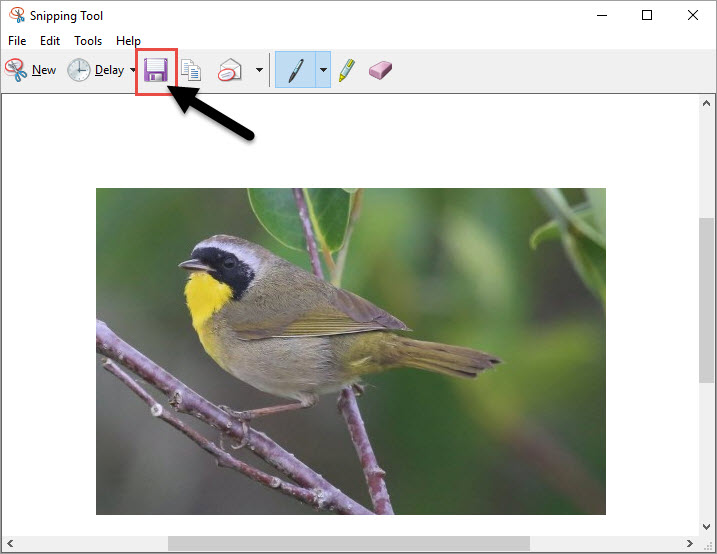
Now save the snap where you want to place. You can also drag and drop that where you want to paste it. It will work. You will get more information here Snipping-tool-features.
2. Paint Tool :
This is also a simple editor tool which available as a default in all windows operating systems. You can get it at start button field or search with keyword as “paint”. Then you will get it.
Features of Paint-Tool :
- Resize can possible as vertical as well as Horizontal.
- Can convert the image in to different formats like JPEG, PNG, GIF, GIF and other.
- Rainbow colors available.
- Brushes with different sizes.
- Different shapes of symbols.
- Good responsive Desktop-tool.
- User friendly.
3. SNAGIT EDITOR :
This editor tool is satisfies you a lot. With this, not only capture the screen but also you you can make videos of what ever going on your screen.